BluePotion
Now for the moment you've been waiting for . . .
ladies and gentlemen . . .
I give you (a link to): BluePotion
Something Cool
BluePotion is very cool and it is also very alpha which means what I write here will need to be updated as things . . . mature.
To build something cool (your first BluePotion app) do the following (as noted on the website):
gem install bluepotion
bluepotion create myapp
cd myapp
bundle
rake newclear
If that crashes (like it did for me) then you should do the following (not noted on the website):
brew install gradle
rake newclear
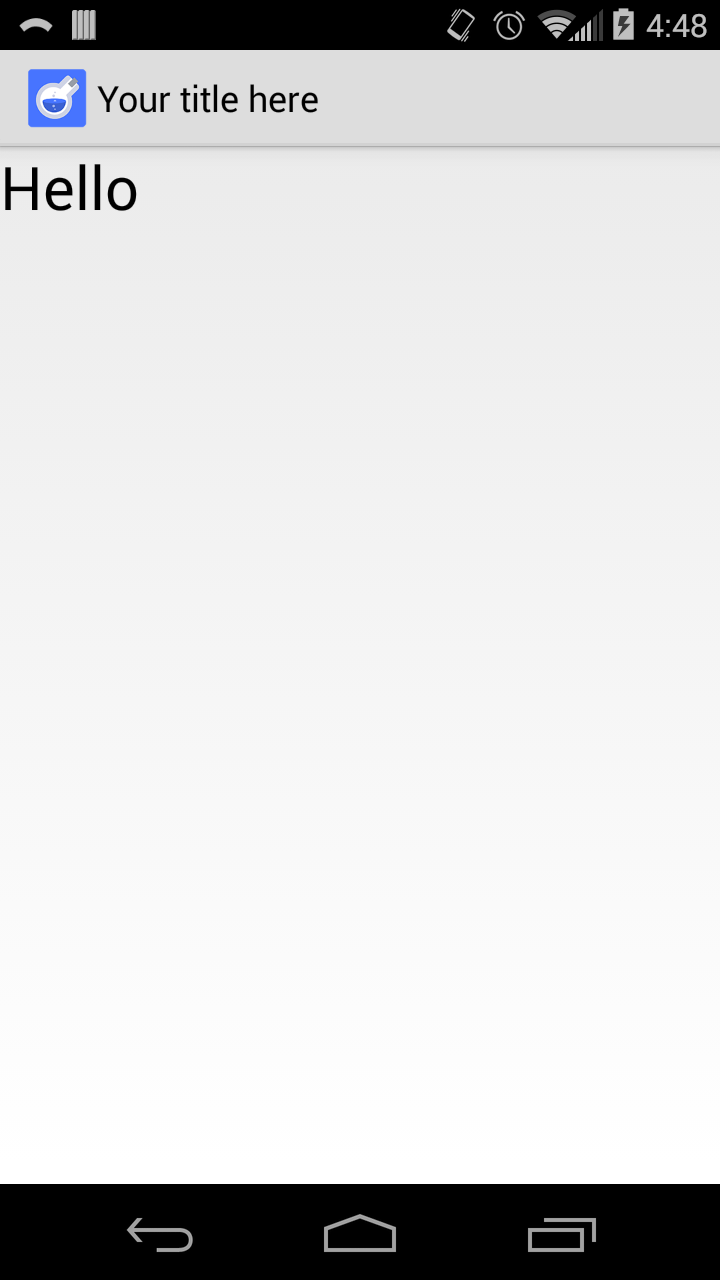
Before we dig into the contents of your demo app, allow me to define some important terms that came up:
gradle - In the old days android apps were built with maven / apache ant. Nowadays we build'em with gradle. Since I don't know anything about
building I'll leave it there.newclear - Newclear is a nice little rake-task for RubyMotion built by IconoclastLabs. You should definitely check out their readme because it is entertaining and informative.
Something Borrowed
If you dig into the project structure you'll see a lot of things. Let's start with
familiar territory by checking out the Rakefile:
app.api_version = "16"
app.target_api_version = "16"
# Default build ONLY for Genymotion Emulator
app.archs = ["x86"] unless ARGV.include?("device") || ARGV.include?("archive")
app.name = "myapp"
app.package = "com.your_company.myapp"
app.theme = "@android:style/Theme.Holo.Light"
#app.permissions = [:internet, :access_network_state, :access_coarse_location,:access_fine_location, :write_external_storage]
app.version_name = "0.0.1"
app.icon = 'ic_launcher'
app.application_class = "BluePotionApplication"
app.main_activity = "PMHomeActivity"
app.sub_activities += %w(PMSingleFragmentActivity PMNavigationActivity)
app.gradle do
# Google's networking API for Android
dependency "com.mcxiaoke.volley", :artifact => "library", :version => "1.0.10"
end
Whereas our first look at a Rakefile used the bare minimum to get things going, this one is showing us the bare minimum for realistic app-development. Go ahead and absorb what you see here. As I continue to work through the Android docs, we'll come back to some of these, but today I'll point out two that are responsible for the nicer look:
app.themeis responsible for the white background. The default is Holo.Dark, and those are the only two (standard themes that are) available.app.iconis responsible for the sleek icon in conjunction with the files in theresources/drawabledirectories (more on these in another lesson).
Something New
Now let's take a look at that app folder! The only non-empty subdirectories are screens/, stylesheets/, and views/. The goal of BluePotion is to create a companion to RedPotion. We'll look more directly at RedPotion in the iOS tutorials, but for now I'll put it like this: RedPotion is a conglomerate gem for combining a bunch of useful gems that have been created for iOS-based RubyMotion development. The two we want to look at right now to better understand BluePotion are ProMotion and Ruby Motion Query (RMQ).
ProMotion
In our views directory, at the appropriately named starter file: bluepotion_application.rb
we have:
class BluePotionApplication < PMApplication
home_screen HomeScreen
def on_load
end
end
This view gives our application ProMotion attributes by setting PMApplication as the super-class and then declares the app's Home Screen to be a class called HomeScreen. As do all good screens, this one lives in the screens directory.
class HomeScreen < PMScreen
# If you are using XML for this screen:
#uses_xml :xml_file_name
#xml_widgets :some_widget
#xml_fragments :some_fragment
uses_action_bar true
title "Your title here"
stylesheet HomeScreenStylesheet
# This is optional, it will default to a RelativeLayout
#def load_view
#Potion::LinearLayout.new(self.activity)
#end
def on_load
append(Potion::TextView, :hello_label)
end
end
Does this remind you a little of our MainActivity class from the first tutorial? Can you immediately see how you could approach this either via XML or programmatically? Do the answers to these questions excite you the same way they excite me?
Good.
There's a lot to learn about BluePotion, so in this first lesson, I want a take-home message to be: instead of creating activities and placing views in them, we're going to create an application and place screens in it.
RMQ
While we're looking at our first screen, we'll see some things that actually belong to RMQ. (That's the whole point of BluePotion, to combine these tools!)
RMQ provides stylesheets and a jQuery-like interface for setting-up things like click events (usually called "touch" or "tap" events on mobile platforms), and appending / hiding / removing elements from the app. I definitely recommend giving the RMQ docs a quick peak because they are truly fantastic.
In the example app, we can see RMQ in action over in the class-method stylesheet and
the append in our on_load method. To round off this introduction, let's find out where those things are defined.
First the home_screen_stylesheet:
class HomeScreenStylesheet < ApplicationStylesheet
def setup
# Add stylesheet specific setup stuff here.
# Add application specific setup stuff in application_stylesheet.rb
end
def root_view(st)
st.layout_width = :full
st.layout_height = :full
st.gravity = :center
end
def hello_label(st)
standard_text_view(st)
st.font = font.large
st.color = color.black
st.text = "Hello"
end
end
We've moved style aspects of the screen over here. Recognize layout_width and layout_height? (We haven't talked about gravity yet).
Also notice that our string resource is found here as the method hello_label (look back at the screen; it referenced this method as a symbol).
One of RMQ's goals is "no magic", and that's a goal I can get down with. An example of this is that font.large is not a magic helper, but a thing defined in the other stylesheet this app has: the ApplicationStylesheet:
class ApplicationStylesheet < RMQStylesheet
def application_setup
# An example of setting standard fonts and colors
font_family = "sans-serif"
font.add_named :xlarge, font_family, 40, :normal
font.add_named :large, font_family, 30, :normal
font.add_named :medium, font_family, 24, :normal
font.add_named :medium_bold, font_family, 24, :bold
font.add_named :small, font_family, 18, :normal
font.add_named :tiny, font_family, 14, :normal
color.add_named :potion_blue, "#3759FE"
color.add_named :mustard, "#FFFF00"
end
def standard_text_view(st)
st.layout_width = :wrap_content
st.layout_height = :wrap_content
st.margin_bottom = 12
end
end
Access to these methods is (relatively) straight-forward since (if you look back) the HomeScreenStylesheet inherited from the ApplicationStylesheet.
Something Blue
And that's it for my introduction to BluePotion. The rest of these tutorials will be written using plenty of BluePotion so don't worry, we'll be using this gem a lot more in the next lessons.
In the meantime, if you're planning on tackling both iOS and Android, now is a good time to switch over to the iOS tutorials. They will walk through building the same app we did in lesson one, just using a completely different API, so it will exercise your brain, which is good.
What's more is that, with RedPotion being in full production, the iOS toolbox tutorials will go over a lot of the same things you just learned about BluePotion in more detail and with more examples. The two are meant to be quite similar so learning one will definitely help with the other.